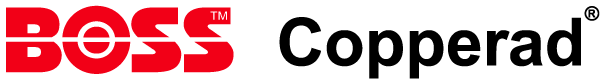BOSS Copperad BIM Objects Linked to Our Selection Tool
We’re pleased to share that BOSS Copperad Unit Heater BIM objects are now fully integrated with our online selection tool, providing a seamless design experience for HVAC professionals, architects, and engineers.
Here’s how this update makes your workflow more efficient:
- Project-Specific Data: Key details like water temperatures, flow rates, and outputs are automatically transferred into a Type Catalogue (.txt file)
- Seamless Integration: Combine the Type Catalogue with the RFA (Revit) file to drag and drop directly into your Revit model
- Save Time, Reduce Errors: No need to manually re-key data – this update saves you time while improving accuracy
How It Works:
- Visit the BOSS Copperad selection tool at products.copperad.co.uk
- Select your Unit Heaters and click the BIM button
- Download both the Type Catalogue (.txt file) and RFA (Revit) file
- Save both files in the same directory, then drag and drop them into your Revit model for an instant design upgrade
This integration is designed to streamline your projects, ensuring precision and efficiency every step of the way.
Get in Touch
For more information, speak to your local BSS branch or Account Manager. Find your nearest BSS branch here.
Visit our product page for a detailed product overview and downloads: BOSS Copperad Unit Heaters
Our BOSS™ Technical Team is here to provide pre and post-sales support. Contact us at:
Email: bosstechnicalteam@bssgroup.com
Phone: 03330 341920